How can I protect my data?
Defining the problem
Data associated with an individual should be regarded as private and treated in the same way as a tangible asset, that is it would be theft to take it without informed consent. GDPR in Europe only partially protects our data but it should be the default legal position (through regulation) that any attribute of an individual that is digitised (data) should be regarded as that persons property.
It could be regarded as a charter for individual “data sovereignty”.
In the absence of proper regulatory protection, big companies “steal” our data (formally we have provided consent – though not properly informed consent). This data is used to profile users, primarily for targeted advertising but this data can be used for nefarious means and also by the state on demand.
Being online is one of the biggest threats to data privacy. Websites, browsers and search engines track what you do online, the main aim being to target advertising to match what your interests. By tracking and collecting all your keystrokes, web sites and pages that you visit as well items that you buy, machine learning algorithms can build a profile of you. This profile may include assumptions about your politics, religion, health, interests and financial standing.
Practical Solutions
The best way to protect yourself is to use tools that respect your privacy and that won’t collect your data. These tools spilt into browsers, search engines, email and cloud storage. In addition, using a Virtual Private Network hides your computer or mobile device online address (called an IP address).
Private Browsers
![]() Google’s Chrome is the most popular browser but Google makes its money from selling advertising, so it has a vested interest in posting targeted adverts and collecting data from your browsing activity. There are a number of free alternatives to choose including Brave. More detailed information on alternative browsers can be found here.
Google’s Chrome is the most popular browser but Google makes its money from selling advertising, so it has a vested interest in posting targeted adverts and collecting data from your browsing activity. There are a number of free alternatives to choose including Brave. More detailed information on alternative browsers can be found here.
Private Search Engines
Search engines are what we all use to find things on the internet. Unfortunately many of the popular ones like google search are data collection tools for advertising. As with browsers the objective is to collect data that can be used for targeted advertising. In addition the results that you get may be biased towards those that have paid the most to be in the top 10.
These search engine collect your computers address (IP address), location your search query that can contain a lot of personal information. For example you might be interested to find out about a medical condition that you have been diagnosed with or particular financial products. If you search for a particular type of job, then this information can added to your profile, indicating that you might be out of work and even what your work skills might be.
Search engine privacy is a fairly complex issue, some “private” search engines like DuckDuckGo do store your search queries but they are anonymised. There can also be concerns over where any data is stored because privacy may be compromised by the laws of the country in which the server is based. DuckDuckGo’s server for example is stored in the USA. The US does have its own surveillance programs carried out by various branches of government.

One of the free alternative search engines to google is DuckDuckGo, available in many browsers drop down menus where you can customise your search engine. Some people are not even aware of the alternatives available in the major non private browsers. It’s best to use alternative search engines with private browsers like Brave.
Be aware also that most private search engines do serve up adverts based on your search terms, that’s how they make money to offer the service, however they do not use data from other sources nor build a profile of you.

Most private search engines use other sources like bing to obtain search results, but mojeek, based in the UK, actually uses its own “crawler’ (the engine that trawls the internet to collect information that can be searched). You might want to try different private search engines to see if they return good results.
No free product is likely to be 100% private! In an ideal world we would have tools paid for by subscription that would not sell advertising. More detailed information on alternative search engines can be found here.
Gmail is a very popular free email service, yet Goggle is well know for harvesting user data and if you are concerned about privacy, then you need an alternative to free email accounts.
Every service provider has to obey the laws of their location or jurisdiction. The U.K. is one of the worst locations as the government has sweeping powers to obtain data from service providers such as your internet service provider (ISP).

There are a number of subscription based email services such as ProtonMail based in Switzerland, started by academics working at MIT in the USA and CERN in Switzerland. More details can be found on alternatives to gmail and other free services here.
Cloud storage
As with many of the other free services that we have reviewed, free cloud storage, like google drive or dropbox, doesn’t mean that your files are safe from prying eyes. Even though the data may be encrypted making it impossible to read, free service providers hold the keys to decrypt your data if ordered to by local government agencies. Hackers are also trying to access cloud based data.
Subscription cloud storage services
There are some paid for services where only the user has the encryption key to code and decode data stored in the cloud.

Tresorit is a subscription cloud storage service based in Switzerland and Hungary that uses client side encryption, this means that the company is not in possession of the users encryption key. Data is stored in a data centre in Ireland but business users can select from a number of locations around the world. The service is fairly expensive and probably aimed at corporate users although there is a free plan allowing up to 3GB of storage for up to two devices.

NordLocker is one service that also allows you to store encrypted data locally as well as remotely. They offer a 3GB max storage free plan with paid for plans for 500GB or 2TB.
Other cloud storage services are reviewed here.
Own Your Own Cloud Storage
An alternative for some users is to use local storage that is mirrored and backed up, rather like cloud services. These Network Attached Storage (NAS) devices can be run on a local area network (LAN) for individuals or organisations that have several computers or mobile devices that need to access the storage.
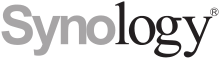
Synology is a major player that offers NAS devices. Although more expensive than regular backup drives, they allow multiple drives to be installed to allow files to be mirrored on other drives. These NAS devices can also be set up to be accessed securely over the internet in the case where you need to retrieve or deposit files remotely.
Virtual Private Networks (VPN)
A Virtual Private Network hides your computer address (IP address) and location whilst also encrypting your your traffic. Public WiFi networks are not secure and are easy places for hackers to access your internet traffic. A VPN will help to avoid this. The best VPNs are all subscription services, beware of free products as they have in some cases been found to leak user data!

NordVPN is a popular product that performs well but it cannot be installed on a router. Alternatives are Surfshark and vyprvpn. For more information and a comparison of the best products see here.